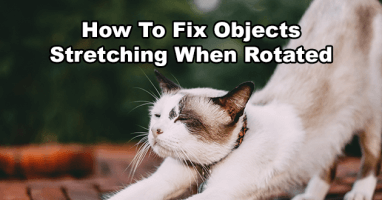
How To Fix Objects Stretching When Rotated
This quick guide shows how to fix objects in Unity stretching when being rotated. The issue can result in colliders not matching rotated objects or the objects appearing distorted when …
Read MoreEasy to follow Unity Tips, Tricks and Workarounds!
If you’re making a mobile game then batching your draw calls is one of the most important aspects of Unity development!
Batching allows you to reduce the load on your GPU by combining rendering tasks which can massively improve performance of your Unity games!
Our guides explain both types of batching with static batching and dynamic batching as well as how they’re used as well as the advantages and disadvantages of Unity batching.
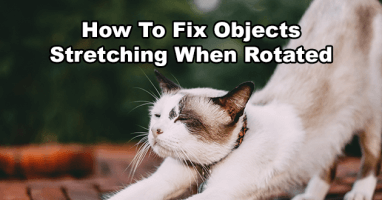
This quick guide shows how to fix objects in Unity stretching when being rotated. The issue can result in colliders not matching rotated objects or the objects appearing distorted when …
Read More
Keeping batches low in your Unity mobile games is an important step to follow for mobile game development. To keep batches low you’ll need to either combine batches with batching …
Read More